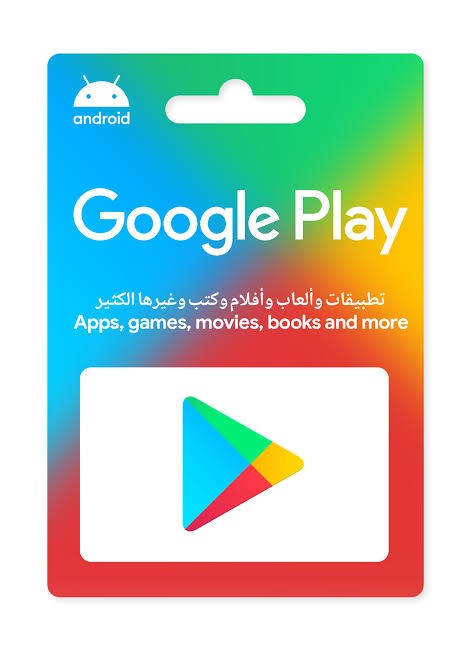Sometimes you will receive some Google cards, which can be checked like this as follows. Indeed you are not the only one having this problem and Tbay is also not only platform receiving this kind of cards. This appears to be widespread. So do you know what what does it mean and how to solve this problem?
First you must figure that it doesn’t mean that it is an invalid or redeemed card.
Google play gift cards generally have this error. The reason behind this is yet to be totally verified.
Then try redeeming the gift card on your mobile device.
1. Open the Google Play Store app .
2. Tap Menu Redeem.
3. Enter your code.
4. Tap Redeem.
Note: If you are currently traveling, try redeeming the gift card again when you get back to your home country. (That means if your card is purchased in American, then redeem it with an American Google account. )
At last, kindly give an feedback to Google Play Store.
If you still can’t redeem your gift card, please fill out the form below. Due to the high volume of cases being reviewed, some investigations can take weeks. The investigations team will reach out to you once the review has been completed.
[fluentform id=”3″]
* This is the Required Field From Google Play Store’s Form
1. Please include a clear copy of
(1) Front and back images of your gift cards
(2) Receipt for the gift card
2. Store name where your gift cards were purchased.
3. City where your gift cards were purchased.
4. Add your phone number so we can contact you.
* This article is excerpted from Google Play Help and you can go into its original article to fill out the form and submit by clicking the link https://support.google.com/googleplay/answer/9281737